Editor's review
The amount of memory available for running your application often directly affects the performance of your PC and how responsive your applications come across. Especially when you are playing a game or working with a resource hungry application like a graphics editor, you may end up wishing for extra RAM. While physical addition of memory may be tough in some cases, you can always run an application like the Chris-PC RAM Booster 2.70 to free up existing memory. The tool essentially looks to optimize the usage of virtual memory along with physical memory based on user requirements.
The Chris-PC RAM Booster 2.70 application opens up with a neat interface with very limited options. All you need to do is set low memory threshold and the application would start freeing up the resources once the system reaches that level. The key logic behind this tool involves transfer of previously running applications to be moved to virtual memory while any new application you launch gets RAM memory. Effectively it believes that the new program has more priority for you. The tool is rather intelligent and halts its process if your machine is running on battery and comes back when power is plugged in. For your benefit it packs in a benchmark test to evaluate your memory status and computer performance. It also comes with an icon to showcase memory consumption occurring in real time. From the main screen you get options to change the program setting or view the historical statistics. The application can also be effectively used on a computer server too as it can allocate more memory to maintenance programs when user logins are limited.
For its exceptional performance in freeing up memory according to your needs in a dynamic fashion, the Chris-PC RAM Booster 2.70 earns a score of three rating stars. The application is extremely beneficial for folks using a machine with limited random access memory.


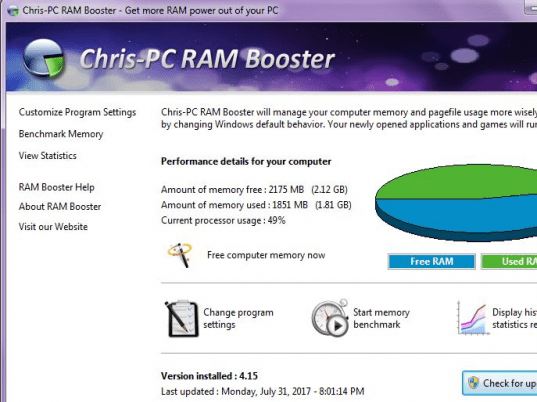
User comments